Samsung Galaxy Z Fold5: A Technological Leap in Foldable Smartphones with Enhanced Productivity Features
The Samsung Galaxy Z Fold5, the latest in the Z Fold series, represents a significant technological leap in the world of foldable smartphones, this device boasts a range of features aimed at enhancing productivity and improving user experience, including a large main screen for ample work and entertainment space and support for the S Pen, facilitating writing, drawing, and various tasks with precision and efficiency.

Using the S Pen
The integration of the S Pen with the Samsung Galaxy Z Fold5 opens new avenues for creativity and productivity, this precise, multifunctional tool offers an interactive and rich experience beyond what traditional touch devices provide.
- Note-Taking: The S Pen makes note-taking more effective and natural, users can write notes in their handwriting and later convert them to digital text, enhancing the speed of jotting down ideas and organizing them.
- Drawing and Design: For artists and designers, the S Pen is an ideal tool for drawing and design, offering high precision and pressure sensitivity for easily creating fine lines and intricate details.
- Precise Navigation: The S Pen can be used for precise device navigation, aiding in productivity, especially when dealing with complex interfaces or precision-required applications.
- Additional Features: The S Pen comes with additional features like Air Commands for remote device control and photo and video editing tools to enhance creativity.
Adding the S Pen to the Galaxy Z Fold5 experience transforms the phone into a more powerful and versatile tool, making it an ideal choice for professionals and hobbyists looking to enhance productivity and unleash creativity.

Flex Mode
Flex Mode in the Samsung Galaxy Z Fold5 promises to transform the daily user experience, offering laptop-like functionality in a smaller and more flexible size, this mode is perfect for various uses, particularly for watching videos and using apps innovatively and interactively.
In Flex Mode, the Galaxy Z Fold5’s screen is divided into two sections: the top displays content like videos, while the bottom contains controls and additional tools, this division offers a seamless and efficient user experience, allowing uninterrupted content viewing while easily accessing controls and interacting with apps, Flex Mode is a significant step toward providing versatile and innovative experiences for smartphone users.
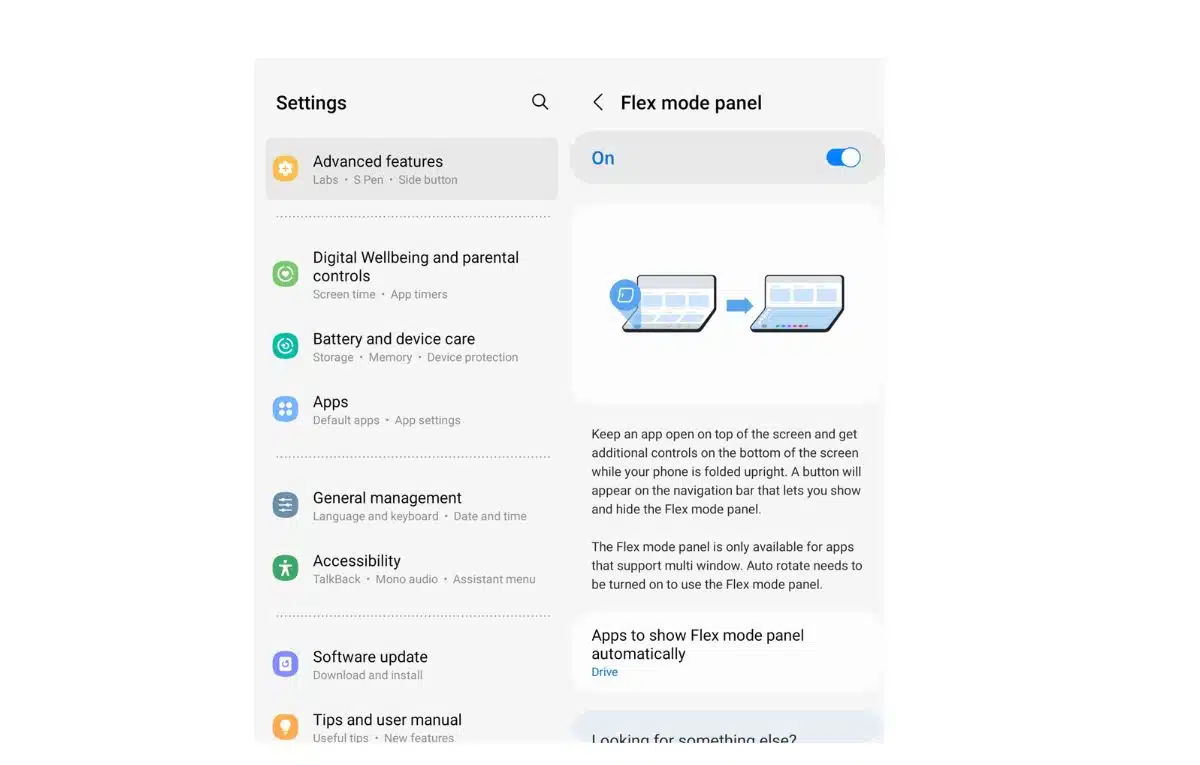
Benefits of Multi-Window Feature
The multi-window feature in the Samsung Galaxy Z Fold5 represents a qualitative leap in smartphone usage, particularly regarding multitasking and productivity, this feature allows users to open and run several apps simultaneously, displaying them side-by-side on the device’s large and flexible screen.
The ability to use multiple apps concurrently enhances user efficiency and productivity, for instance, users can browse the internet or watch a video on one part of the screen while writing notes or sending emails in another, this versatility makes the Galaxy Z Fold5 an ideal tool for professionals, students, and anyone looking to boost productivity with their smartphone.

Seamless Screen Transition
Samsung’s Galaxy Z Fold5 offers an advanced feature that enhances the user experience’s smoothness, allowing certain apps to automatically transition between the internal main screen and the external screen when the device is folded or unfolded, this feature provides a consistent and seamless user experience, making switching between different phone modes intuitive and efficient.
For example, if a user is using an app on the main screen and decides to fold the phone, the app can automatically shift to the external screen, allowing the user to continue their activity without interruption, this feature is especially beneficial for enhancing efficiency and convenience for users, making the Galaxy Z Fold5 a versatile device ideal for people who need to switch tasks quickly in their daily lives.

Quick Access with Taskbar
The taskbar on the Samsung Galaxy Z Fold5’s main screen offers practical and useful app shortcuts frequently used by users, this taskbar enhances efficiency and speed in accessing favorite and regularly used apps, simplifying navigation between them.
Considering daily device usage, the taskbar allows users to customize it with their most-needed apps, enabling them to open these apps quickly and smoothly without searching through the app list or home screen, this feature makes the Galaxy Z Fold5 highly effective for multitasking and productivity improvement, particularly for users who perform tasks requiring quick and frequent access to specific apps.

Full-Screen Display Optimization
To fully utilize the large and distinctive screen of the Samsung Galaxy Z Fold5, an option is available for users to adjust apps to operate in full-screen mode, this mode significantly enhances the viewing experience by removing black borders around content, offering a more immersive and harmonious experience.
In full-screen mode, users can enjoy content – whether videos, games, or various apps – to the fullest extent possible, making the unique screen experience of this device distinct and enjoyable, this feature is particularly ideal for movies and games, where the large and clear screen highlights content breathtakingly, fully immersing users in the experience.

