Samsung Launches Its Own Web Browser for Windows PCs: A Seamless Synchronization with Mobile Devices
Samsung has unveiled its proprietary internet browser for Windows-based computers, now available for download from the official Microsoft Store on Windows PCs, this browser enables users to sync their browsing data with mobile devices.

Upon downloading and installing, the browser prompts users to log into their Samsung account and offers the option to import browsing history and bookmarks from Google Chrome and Microsoft Edge.
Samsung Internet Browser supports the installation of Chrome and Edge extensions via the Chrome Web Store, it also provides essential features such as ad blocking, an “Incognito Mode” for private browsing, and a switch between day and night modes, among others.
The Samsung Internet Browser closely resembles Chrome and Edge browsers and is likely built on the open-source Chromium project.
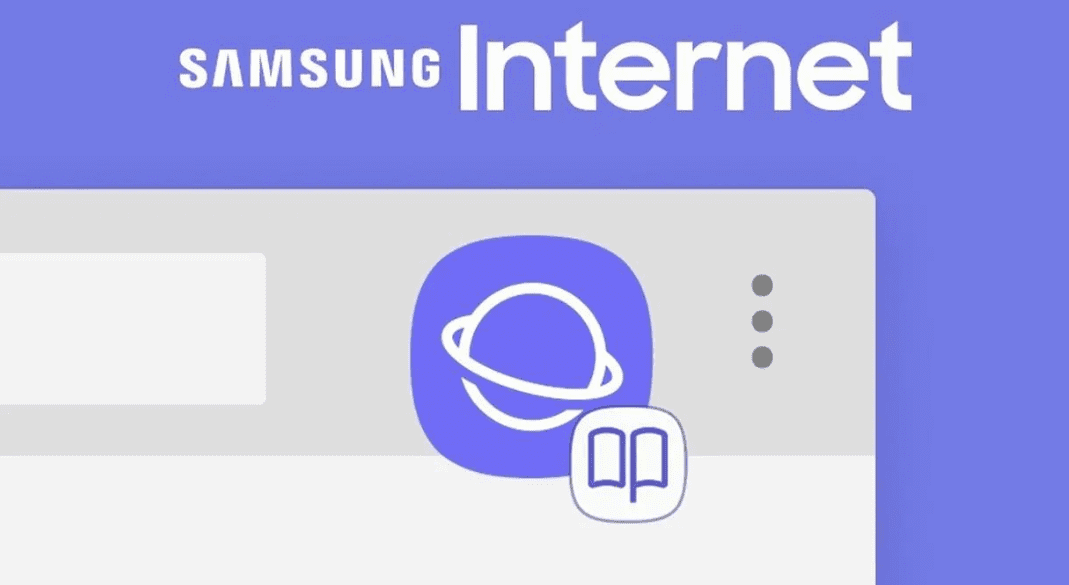
Additionally, the browser gives users the option to delete bookmarks, browsing history, passwords, and other data upon logging out, enhancing its security features.
Samsung’s new browser can be downloaded on any computer running Windows 10 or 11, it’s an ideal choice for users who prefer the same browsing experience on Samsung Galaxy devices or other mobile gadgets.
Notably, Samsung Internet is the third most popular browser on mobile devices, trailing only Chrome and Safari, due to its default presence in Samsung devices.
The Korean company states that the browser “offers the best web browsing experience with multiple features and privacy protection”.

