Apple has released iOS 17.1.1, an incremental update to its latest mobile operating system, iOS 17. While the update doesn’t introduce any new features, it focuses on resolving a few bugs and issues that some iPhone users have encountered.

iOS 17.1.1 primarily addresses two specific problems:
• In rare instances, iPhone 15 users might experience Apple Pay and other NFC features becoming unavailable following wireless charging in certain vehicles.
• The Weather Lock Screen widget might occasionally fail to accurately display the snow symbol.
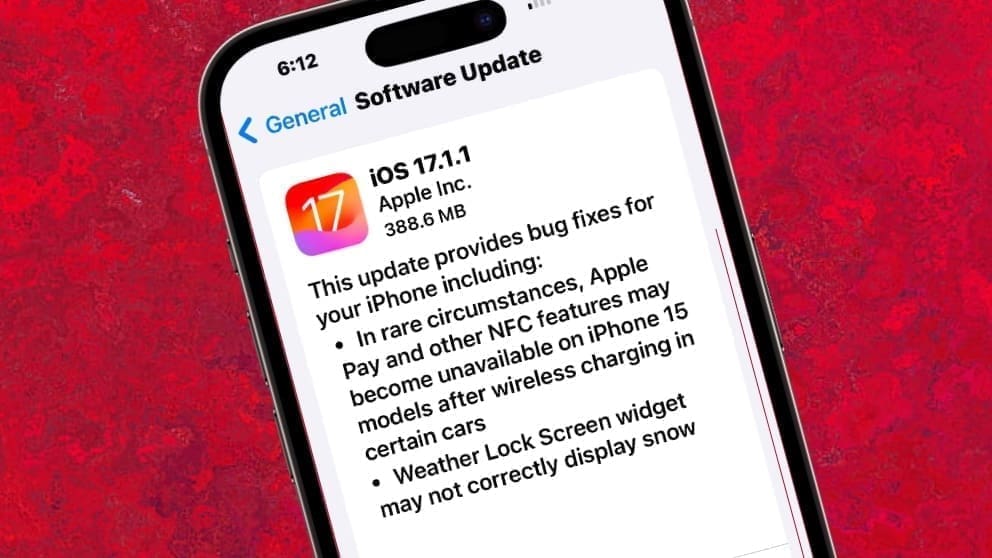
To install the iOS 17.1.1 update, follow these simple steps:
1. Navigate to the Settings app on your iPhone.
2. Tap on the “General” option.
3. Select “Software Update”.
4. Once the update is available, tap on “Install Now”.
5. Follow the on-screen instructions to complete the installation process.
Apple is expected to roll out iOS 17.2, the next major update, in the near future. This update is anticipated to include highly anticipated features such as the Journal app and Contact Key Verification.

